Firefox 3 and Ajax
Firefox 3 is available for download on Mozilla's website (see resources at bottom ). It integrates the Gecko 1.9 engine and the Cairo renderer. It provides many new functions to facilitate browsing the Internet.
Innovations in Firefox 3
The browser is closer to standards of the Web defined by the W3C. It is assured that it will be able to pass the Acid2 compatibility test. But the comfort of use and the functionalities are also improved of course.

A better display
Gecko 1.9, the new rendering engine accelerates the display of all components
of Web pages. And the graphic engine Cairo adds to Firefox what one greatly
appreciates since Internet Explorer 7, a better processing of anti-aliasing,
for perfectly smoothing of characters, which look very clean now and faster.
All types of media, graphics and others, are recognized and played, provided
the codecs are present on the computer. Plug-ins such as Flash, WMV, Java
will be better taken into account.
The addition of missing plugins will be facilitated. That could profit to
Silverlight,
the concurrent technology from Microsoft except that Firefox supports the
Canvas element that makes HTML
5 an alternative to Silverlight.
The news for Navigation
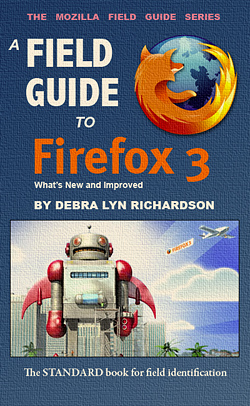 Here
is the list of improvements made by Firefox, such as exposed in the Field
Guide to Firefox 3 by Debra Lynn Richardson:
Here
is the list of improvements made by Firefox, such as exposed in the Field
Guide to Firefox 3 by Debra Lynn Richardson:
Plugin manager
- The "Get Addon"
will choose among recommended addons.
- It is possible to
manage plugins, disable them, which should be managed by the plugin itself
with the version 2.
- If a security vulnerability
is found in a plugin, it is automatically deactivated.
Extended bookmark manage
To simplify the management
of bookmarks, Firefox 3 introduces several functions: star, dialog, tags and
smart folder.
- Stars: In the URL
bar you see a star on the right, just click on the star to add the page to
bookmaks.
- Dialogue: The box
edition has been expanded with the possibility of creating a category on the
fly (as on Wordpress).
- Tags: It is close
here also to Wordpress, creating tags to categorize a page and to find pages
in a list for each tag.
- Smart folder: The
folder is smart when page are added automatically to it.
Whenever you add to your favorites a new page, if it contains the keywords
of a folder in the title or either in its tags, the page is added to the folder
with these keywords.
Smart location bar
In addition to the icons added, the URL bar itself has a very important new function. Previously, when we began to type, a function completr the URL providing it has already been visited. This function goes further. Simply type in keywords to see the URLs that contain them, or the pages whose title contains them, and this together with additional information regarding navigation in a drop-down list enriched by icons.
Password Management
A much anticipated
feature, the management of passwords.
- New dialog, which
is not modal, it remains displayed when you visit the site, which helps decide
later, after verifying that the password typed is the right one (Firefox 2
stores a bad password and then retains it!)
- The manager of passwords
is also more developed with search function and filter.
Download
- Interrupted or paused download may be resumed later.
Gecko and rendering
- Improvements in
CSS.
- About DOM, extensions
of Internet Explorer are now supported by Firefox (onCopy, onPaste ...).
- The colour profiles
can adjust the colors depending on the color management of the graphics card.
- The Cairo graphics engine included in Gecko draw better fonts as does IE7
too.
Zoom
It is possible to enlarge the page or just the text. This is remembered by the browser and reused the next time you view the page.
HTML 5
- The new DOM method,
getElementsByClassName()
is recognized by Firefox 3.
- The "DOM 5" method window.postMessage()
is added.
For sharing data between different protocols.
- Canvas,
which allows you to draw on a web page and make graphical interfaces, adds
two functions provided in HTML 5: transform() and setTransform().
However the new functions
of text seem specific to Firefox.
- The offline event
management is implemented.
Cosmetic improvements
- History keeps now
favicons and a scroll bar appears on the menu.
- The tabs slip under
the mouse from left to right, for immediate access to the pages.
- A wide range of
themes is provided.
The themes are very different and there is no difficulty to find something
to your taste!
Foreign Languages
- The URL bar now supports UTF-8 which can display accents and special characters.
Security
- Malware sites are
blocked from a list to which the browser has access.
- Security with CardSpace
and OpenID integrated. To
avoid phishing the fact that an evil site can pretend to be a financial site
and recover your passwords, management of OpenID is integrated into the browser.
- Ability to surf
privately without leaving traces, such as the contents of the buffer.
- Icon identification
site in the navigation bar to the left of the URL. This
button can display data on a site.
Performances
This new version is much faster than the previous one and it goes up to nine times the speed of IE7. The memory is also used more economically.
Features various
- Recognition of
microformats for providing information on the information.
- Saving a page as
a PDF file.
- Linking documents
to web services, as binding on a file to a program according to its format
(doc with Word, for example).
- Parental control
included.
- A more efficient
printing manager, able to adapt the size of pages to the paper, to avoid splitting
words or paragraphs.
- The software is
provided in the form of MSI installation file for Windows.
Ajax offline, current methods
Web applications henceforth seem to monopolize work of programmers, so much
that the browser seems to be able to replace the operating system, but that
make discovering a serious gap, the need to work offline.
One can indeed be disconnected from the application for many reasons: displacement,
change of operator, wish to work temporarily in a protected environment. One
would like to be able to switch easily between connected and disconnected
modes.
A disconnected operation is already possible, and which makes it possible
to preserve the data on the local station. In this goal, some frameworks resort
to various hackings:
- Use of various means of storage: cookies, up to a size of 4 K. bytes, SharedObjects from Flash up to a size of 100 KB or more according to the user.
- Java.
The platform makes it possible to send requests on Java DB, the relational database of Sun, on the virtual machine of browser (JVM). - Firefox 2 comprises API Storage usable for plug-ins, but without relationship with that of HTML 5. Contrary to this one, it cannot be used by Web pages. For distinguishing the methods, it is called MozStorage. It can thus be used for local applications using Firefox, with SQLite as database.
Ajax frameworks thus, such as Dojo, exploit these features to manage the offline mode from the same interface, and in an invisible way, but failing to be very fast. One returns automatically to the connected mode as soon as one is on line.
Firefox 3 and Ajax: offline mode
For Ajax, Cross-domain XMLHttpRequest will be a major evolution, the XHR
object will be able to read and send data not only on the server of the site,
but also on other sites.
And more components are implemented to contribute to the realization of RIA,
Rich Internet Applications.
Working offline will be specific to Firefox 3, Internet Explorer does not
propose that directly, but one can estimate that Silverlight makes it superfluous.
In this goal, Firefox proposes:
- New elements of user interface related to offline work.
- New backend elements for managing offline sessions.
The management by the browser of a variable sized memory cache will exempt of all the hackings currently used by frameworks to obtain the persistence of data.
Firefox and Silverlight
This is very recently that Microsoft has publicly released its runtime and
plug-in Silverlight which makes it possible to build applications working
both on the Web or locally without connection.
That is more or less equivalent to the offer of Mozilla, as a XUL application
can work both on Firefox and locally under XULRunner.
But Silverlight also functions on Firefox and other browsers, which gives
a big advance to Microsoft in the field of RIA.
Does Firefox 3 offer you a response to Silverlight? One would need for an
ActiveX control to let XUL running on Internet Explorer!
But Canvas and functions
of HTML 5 provide a good alternative to create widgets and use a Web application
offline.
Note: The code name was Gran Paradiso that is a national park in the Graian Alps that are a mountain range in the western part of the Alps, common to France and Italy.



