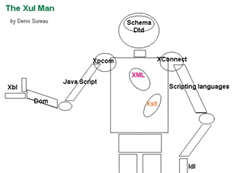XUL, XML-based User Interface Language Creating
portable widgets in XML for standalone applications. |
XUL provides user interface bases for a cross platform application. As DHTML was created for web page interface, XUL has been created for interface of applications.
XUL was defined to build the user interface of the Mozilla open source
browser.
The name comes from a character of the Ghostbuster movie.
What is XUL made of?
XUL describes a content with a behavior, then a presentation for this
content, and then the interface can be localized for a given country
or human language.
Components of each level are these:
- content level: XUL, XBL, JavaScript,
- behavior: event handling,
- presenting: CSS, images,
- locale: DTD, properties files.
The object model may be applied to several levels.
When using XUL, you have to deal with RDF (for templates), XPCom, XPConnect and JavaScript. XBL is optional.
Components of XUL:
RDF
The Resource Description Framework, is intended to write XML files
that matches the structure of component that use them.
It allows, in XUL, to build a structured list from an RDF file by describing
just one element.
XBL
XBL means for eXtensible Binding Language.
Its goal is to modify tags of XUL, or replace them or add new ones.
Thus, to change the interface for an application.
The language defines XML elements for widgets, events, properties, methods.
XTF
eXtensible Tag Framework is a replacement to XBL in gecko and thus
in XUL as well. It allows to define new XML elements, but in new versions
of XUL only. (Firefox 1.5).
XTF elements may be written in C.
Overlays
The goal is to split a GUI into small, reusable components.
This is a mechanism to add components to a XUL application. Overlay
is a set of XUL files used to describe extra content to user interface
and adapt the interface at convenience of the user.
The AOM
The Application Object Model is, for a XUL interface, what the Document Object Model is for a HTML page. DOM describes web pages, and AOM describes applications. AOM allows to manipulate objects (widgets) written in XML to build a graphical interface.
XPCom
(Cross Platform Component Object Model). Its goal is to use native code
from XUL applications, and improve performance. The JavaScript part of a XUL
interface may be rewritten in C and compiled to binary and them used with
XUL, thanks to XPCom.
This is a framework for modular software. XPCom components may be written
in any programming language, and used by any language.
XPConnect
Its goal is to allow XUL applications to use compiled libraries.
It is an interface for allowing JavaScript programs to use XPCom files.
JavaScript objects can use binary objects in a XPCom file, and conversely.
XPInstall
Its goal is installing XUL application from Internet or Intranet.
It is an installer for XUL components, working over networks.
XUL templates
The goal is to put data at runtime inside a XUL document.
According to Mozilla, a XUL template is "a collection of rules
that is used to build XUL and HTML content from one or more RDF datasources".
A template describes a content pattern model, and the conditions to
apply it.
The browser creates the XUL or HTML document by copying the template and filling
it with values taken from the RDF datasource.
<template> <rule> <conditions> ... </conditions> <action> ... </action> <rule> <rule> .....etc... </template>
Conditions may be empty or include one or more tests.
For each occurrence the set of conditions is matched, the action is performed.
Other components
XUL makes use also of DOM, HTML, CSS, JavaScript.
How to launch a XUL application
You can load a file with a XUL extension from Mozilla (or Firefox) as a
HTML page.
Some projects I have tested don't work in this way and require a special
installation, described below...
If XULRunner is installed, it is launched from within the command window,
with a configuration file as parameter. For example, demo.XUL
has a configuration file named demo.ini:
xulrunner demo.ini
The format of the configuration file is given in the XULRunner archive.
How to use XUL as graphical interface for a program
- You must know the available XUL widgets.
- The definitions (XUL, RDF and other files) must stay in the chrome directory of Mozilla.
- Your application must be registered in the chrome install file.
- The application is started by a command as: mozilla -chrome followed by the path of the main XUL file.
See among the sites below for more details.
mozilla |--chrome |--mygui |--content // XUL, RDF, js files |--locale // dtd text files |--skin // CSS files<
The framework
The development environment based upon XUL to make Mozilla applications, it is made of these parts:
- XUL: (XML User-interface Language) description of the user interface.
- CSS (Cascading Style Sheet) personalizing the appearance.
- JavaScript: programming the interface.
- XBL (eXtensible Binding Language): creating reusable XUL components.
- XPCom/XPConnect: interfacing XPFE with binary code (C++ or other).
- XUL Templates: framework to import data.
- RDF (Resource Description Framework) stores and retrieves data.
- DTD may be used for foreign localization.
- XPInstall: standard installer for XPFE applications.
XUL or XAML?
XUL is multi-platform an run natively, while XAML requires .NET or
a compatible environment as Mono.
Specifically, XAML uses class names as tags and their property as XML attributes.
So, XML becomes a class, as in C Sharp, easier to implement, but more limited.
XUL uses XPCom to extend JavaScript, while code is inserted directly
into xaml.
And XUL is interpreted and has bitmap images, while XAML is compiled and vector
based.
HTML tag may be integrated directly into a XUL source, while XAML use its
own tags, equivalent to those of HTML.
To conclude, coding XAML is simpler, but it does not run natively.
This page compares
XUL and XAML and all other XML interface languages.
Drawbacks of XUL
- The main drawback is the lack or message when errors occurs. The interface just does not display.
- Using RDF to fill widgets is rather difficult.
- Using XPCom, XPConnect is more difficult again.
Specifications
XUL relies on these specifications form W3C: XML 1, HTML 4.0, CSS
2, DOM 2.
And ECMAScript
1.5 from ECMA.
The XUL format is defined by Mozilla.
| See also... |
- XUL Tutorial. Getting started with XUL.
- Installing a XUL application. On this site.
- How to build an RDF document.